How Can We Help?
Learn how to take care of your guests as they walk-up to pay cover in the Vemos – Venue Management app.
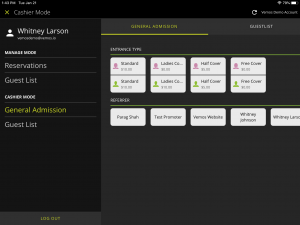
On the Vemos- Venue Management app, start on the Cashier mode, and General Admission.
You should have a standard cover (set up earlier) along with any other entrance types you may have running that night. The top pink color is the gal’s price, and the below green color is the guy’s price. You can update your cover prices, add new entrance types, and change to not track gender in your Vemos settings.
The referrers is below the entrance types. Check one of these if the guests were brought in by a specific promotion, employee, promoter, etc.
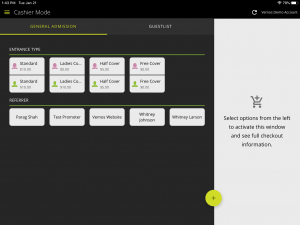
You will choose an entrance type and an optional referrer, then check them out.
The guest can either pay by credit card, cash, or you have the ability to comp their entrance.
Next, learn how to keep on top of your prices and promotions.
